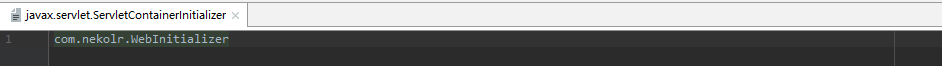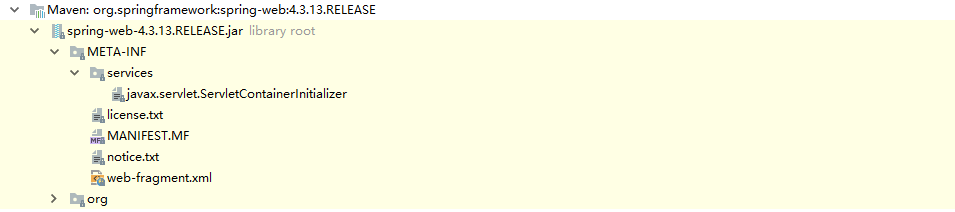此次学习 Servlet 3.1 规范的目的是整理学习规范中新的特性(一些特性在 3.0 已经出现),不会涵盖规范的全部内容,仅为个别重点。
编程注册组件 除了使用 web.xml 以及注解来配置组件外,新的规范还支持以编程的方式动态注册组件(Servlet、Listener 以及 Filter),具体来说是在 Web 容器启动时动态注册。我们可以使用 Servlet API 提供的 addServlet()、addFilter() 以及 addListener() 等方法来动态注册这些组件。注册的切入点有两种选择,其中一种是实现 javax.servlet.ServletContextListener 接口。
1 2 3 4 5 6 7 8 9 10 11 12 13 14 15 @WebListener public class ServletContextListener implements javax .servlet.ServletContextListener { @Override public void contextInitialized (ServletContextEvent servletContextEvent) { LogUtil.log("---------------------ServletContextInitialized---------------------" ); ServletContext servletContext = servletContextEvent.getServletContext(); ServletRegistration servletRegistration = servletContext. addServlet(IndexServlet.class.getSimpleName(), IndexServlet.class); servletRegistration.addMapping("/index" ); } @Override public void contextDestroyed (ServletContextEvent servletContextEvent) { LogUtil.log("---------------------ServletContextDestroyed---------------------" ); } }
另外一种是实现 javax.servlet.ServletContainerInitializer 接口,采用这种方法能够在容器运行时通过可插拔的方式来注册组件。
Web 模块部署描述符片段 从 Servlet 3.0 规范就开始提供一些注解来简化 web.xml 的配置,如:@WebServlet、@WebListener、@WebFilter 等等,这些注解的使用暂且不提。Servlet 3.0 新增可插拔性来增加 Servlet 配置的灵活性,引入了名为“Web 模块部署描述符片段”的 web-fragment.xml 部署文件。该文件必须放在 jar 文件的 META-INF 目录下,该部署描述符文件可以包含一切可以在 web.xml 文件中定义的内容。通过这种方式,能够将某些 Servlet 组件打包成 jar 文件,在需要时引入,不需要时卸载。
在新的规范下,我们为 Web 应用增加一个 Servlet(或 Filter、Listener 同理)也就有三种方式:
继承 javax.servlet.http.HttpServlet,修改 web.xml 文件,增加一个 Servlet 配置项。
继承 javax.servlet.http.HttpServlet,并为该类加上 @WebServlet 注解。
继承 javax.servlet.http.HttpServlet,将该类打成 jar 包,并在 jar 包的 META-INF 目录下添加 web-fragment.xml 文件来配置相应的 Servlet。
1 2 3 4 5 6 7 8 9 10 11 12 13 14 15 16 17 18 <?xml version="1.0" encoding="UTF-8" ?> <web-fragment xmlns ="http://xmlns.jcp.org/xml/ns/javaee" xmlns:xsi ="http://www.w3.org/2001/XMLSchema-instance" xsi:schemaLocation ="http://xmlns.jcp.org/xml/ns/javaee http://xmlns.jcp.org/xml/ns/javaee/web-fragment_3_1.xsd" version ="3.1" > <servlet > <servlet-name > index</servlet-name > <servlet-class > com.nekolr.servlet.IndexServlet</servlet-class > </servlet > <servlet-mapping > <servlet-name > index</servlet-name > <url-pattern > /index</url-pattern > </servlet-mapping > </web-fragment >
在 web-app 元素中包含一个新的 metadata-complete 属性,该属性用于描述当前 web 描述符是否完整,即当前配置是否完全,默认情况下该属性值为 false。当该属性值为 true 时,表示当前配置完全,Web 容器只会应用该配置,忽略其他类文件的注解(如 @WebServlet)以及 web-fragement.xml 的配置;当该属性值为 false 时,容器会扫描其他类文件的注解以及 web-fragement.xml 的配置。
由于规范允许应用配置多个文件(一个 web.xml 以及多个 web-fragement.xml),从应用中的多个不同的位置发现和加载配置,因此加载的顺序必须处理。具体细节参考规范中的说明。
运行时可插拔性 为了实现运行时可插拔,需要实现 javax.servlet.ServletContainerInitializer 接口。同时,我们的实现必须在 jar 包的 META-INF/services 目录中一个名为 javax.servlet.ServletContainerInitializer 的文件中指定。
1 2 3 4 5 6 7 8 public class WebInitializer implements ServletContainerInitializer { @Override public void onStartup (Set<Class<?>> set, ServletContext servletContext) throws ServletException { ServletRegistration servletRegistration = servletContext. addServlet(IndexServlet.class.getSimpleName(), IndexServlet.class); servletRegistration.addMapping("/index" ); } }
典型的例子是 Spring,查看 spring-web 的 META-INF/services,果然有名为 javax.servlet.ServletContainerInitializer 的文件。
1 org.springframework.web.SpringServletContainerInitializer
1 2 3 4 5 6 7 8 9 10 11 12 13 14 15 16 17 18 19 20 21 22 23 24 25 26 27 28 29 30 31 32 33 34 35 36 @HandlesTypes({WebApplicationInitializer.class}) public class SpringServletContainerInitializer implements ServletContainerInitializer { @Override public void onStartup (Set<Class<?>> webAppInitializerClasses, ServletContext servletContext) throws ServletException { List<WebApplicationInitializer> initializers = new LinkedList <WebApplicationInitializer>(); if (webAppInitializerClasses != null ) { for (Class<?> waiClass : webAppInitializerClasses) { if (!waiClass.isInterface() && !Modifier.isAbstract(waiClass.getModifiers()) && WebApplicationInitializer.class.isAssignableFrom(waiClass)) { try { initializers.add((WebApplicationInitializer) waiClass.newInstance()); } catch (Throwable ex) { throw new ServletException ("Failed to instantiate WebApplicationInitializer class" , ex); } } } } if (initializers.isEmpty()) { servletContext.log("No Spring WebApplicationInitializer types detected on classpath" ); return ; } servletContext.log(initializers.size() + " Spring WebApplicationInitializers detected on classpath" ); AnnotationAwareOrderComparator.sort(initializers); for (WebApplicationInitializer initializer : initializers) { initializer.onStartup(servletContext); } } }
在 SpringServletContainerInitializer 类上有一个 @HandlesTypes 注解,按照规范中的意思,这个注解可以用在一些 javax.servlet.ServletContainerInitializer 的实现类上,@HandlesTypes 注解的 value 值是一个 Class 类型的数组,通过 onStartup() 方法中的 webAppInitializerClasses 参数,我们可以获取这些类型。比如在 Spring 的实现中,SpringServletContainerInitializer 作为实现类,使用 @HandlesTypes 注解的 value 值为 WebApplicationInitializer 接口,并且通过它的 onStartup() 方法也能够发现,实际调用的是 WebApplicationInitializer 的 onStartup() 方法。我们可以模仿 Spring 的这种实现。
1 2 3 4 5 6 7 8 9 10 11 12 13 14 15 16 17 18 19 20 21 22 23 24 25 26 27 28 29 30 31 @HandlesTypes(value = AppInitializer.class) public class WebInitializer implements ServletContainerInitializer { @Override public void onStartup (Set<Class<?>> set, ServletContext servletContext) throws ServletException { List<AppInitializer> initializers = new LinkedList <>(); if (set != null ) { for (Class<?> clazz : set) { if (!clazz.isInterface() && !Modifier.isAbstract(clazz.getModifiers()) && AppInitializer.class.isAssignableFrom(clazz)) { try { initializers.add((AppInitializer) clazz.newInstance()); } catch (InstantiationException e) { e.printStackTrace(); } catch (IllegalAccessException e) { e.printStackTrace(); } } } if (initializers.isEmpty()) { servletContext.log("No AppInitializer types detected on classpath" ); return ; } servletContext.log(initializers.size() + " AppInitializer detected on classpath" ); for (AppInitializer appInitializer : initializers) { appInitializer.onStart(servletContext); } } } }
实际是使用的 AppInitializer 接口的 onStartup() 方法。
1 2 3 4 public interface AppInitializer { void onStart (ServletContext servletContext) throws ServletException; }
1 2 3 4 5 6 7 8 public class CustomAppInitializer implements AppInitializer { @Override public void onStart (ServletContext servletContext) throws ServletException { ServletRegistration servletRegistration = servletContext. addServlet(IndexServlet.class.getSimpleName(), IndexServlet.class); servletRegistration.addMapping("/index" ); } }
Session 与 Cookie 我们知道 HTTP 协议是无状态的,即没有记忆和存储的能力,这意味着当处理过一次的业务,再次请求时需要重传,这会导致每次传输的数据量很大,尤其是在客户端与服务器进行交互的 Web 应用程序出现后,这种特性严重阻碍了这些程序的实现,因为交互是需要承前启后的。为了解决这个问题,Session 和 Cookie 诞生了。
与 Cookie 相关的标准有四个,最早的是 Netscape 标准,这也是最原始的 Cookie 规范,同时也是 RFC 2109 规范的基础。1997 年 2 月份,Network Working Group 推出了第一份官方的 Cookie 标准,理论上,所有使用 Cookie 的客户端与服务端都应该实现该标准,但是由于那时的浏览器市场还是 Netscape 的天下,导致很多服务端仍然在使用 Netscape 标准。为了解决这个问题,2000 年 Network Working Group 又推出了 RFC 2965 规范,该规范中增加了两个新的 Header:Cookie2 和 Set-Cookie2,其他部分与 RFC 2109 相差不多。2011 年,时隔 11 年,新的 Cookie 标准:RFC 6265 规范发布。新规范可以说是把 Cookie 规则整个翻新了一遍,修改幅度很大,值得一提的是,新规范中增加了 HttpOnly 属性,指定 HttpOnly 的 Cookie 不能被客户端读写,仅供 HTTP 传输使用,或者只有服务端可以读写,客户端需要确保其不能读写。
Cookie 由服务器端生成(客户端也可以自己创建),发送给 User-Agent(一般是浏览器),浏览器会将 Cookie 的 key/value 值保存到某个目录下的文本文件中,在下次请求同一个域时会在请求头中加上该 Cookie(前提是浏览器没有禁用 Cookie)。
Cookie 可以设置 domain 属性,该属性可以控制能够访问该 Cookie 的域名。比如设置为 .google.com,那么所有以 google.com 结尾的域名都可以访问该 Cookie,也就意味着该 Cookie 会被发送给所有以 google.com 结尾的子域名。
Session 由服务器端程序生成,在生成 Session 时会生成一个唯一的 Session Id,一般的 Web 应用会将 Session 存储到服务器内存当中,同时这个 Session Id 会以 Cookie 的形式发送给浏览器,浏览器会将它保存到本地磁盘当中,在下次请求同一个域时一并提交。
Java 中的 Session 操作
需要注意的是,有很多人误认为在一开始访问 Web 容器时就创建 Session,之所以这么认为大概是觉得一次访问就是一次会话,就会创建 Session。其实创建 Session 需要程序使用 HttpServletRequest.getSession(true) 方法。当传入 true 值时,会先获取 Session 对象,如果不存在则新建;当传入 false 值时,只获取 Session 对象,如果不存在则返回 null。容器创建 Session 时会生成一个唯一的 Session Id(Tomcat 服务器生成 Session Id 的方式是随机数+时间+jvmid),并将该 Id 发送给客户端。
Session 的删除有两种方式,一种是 Session 超时,由容器自行删除;一种是手动调用 HttpSession 对象的 invalidate() 方法。需要注意的是,Session 不会因为浏览器的关闭而删除,删除只能通过上述的两种方式 。
下面使用代码例子来证实。先写一个监听器监听 Session 的变化。
1 2 3 4 5 6 7 8 9 10 11 12 @WebListener public class SessionListener implements HttpSessionListener { @Override public void sessionCreated (HttpSessionEvent se) { LogUtil.log("创建了 Session:" + se.getSession().getId()); } @Override public void sessionDestroyed (HttpSessionEvent se) { LogUtil.log("删除了 Session:" + se.getSession().getId()); } }
接下来是两个 Servlet,一个是登录 Servlet,一个是主页 Servlet。
1 2 3 4 5 6 7 8 9 10 11 12 13 14 15 16 17 18 19 20 21 22 23 24 25 26 27 28 29 30 @WebServlet(urlPatterns = "/login") public class LoginServlet extends HttpServlet { @Override protected void doGet (HttpServletRequest req, HttpServletResponse resp) throws ServletException, IOException { LogUtil.log("---------------------doGet---------------------" ); String user = req.getParameter("user" ); String password = req.getParameter("password" ); if (user != null && password != null ) { HttpSession session = req.getSession(true ); session.setMaxInactiveInterval(10 ); session.setAttribute("user" , user); req.getRequestDispatcher("/WEB-INF/index.jsp" ).forward(req, resp); return ; } else { resp.sendRedirect("/login.html" ); } } @Override protected void doPost (HttpServletRequest req, HttpServletResponse resp) throws ServletException, IOException { LogUtil.log("---------------------doPost---------------------" ); this .doGet(req, resp); } @Override public void init () throws ServletException { LogUtil.log("---------------------LoginServletInitialized---------------------" ); } }
1 2 3 4 5 6 7 8 9 10 11 12 13 14 15 16 17 18 19 20 21 @WebServlet(value = "/index") public class IndexServlet extends HttpServlet { @Override protected void doGet (HttpServletRequest req, HttpServletResponse resp) throws ServletException, IOException { LogUtil.log("---------------------doGet---------------------" ); HttpSession session = req.getSession(false ); if (session != null ) { req.getRequestDispatcher("/WEB-INF/index.jsp" ).forward(req, resp); return ; } else { resp.sendRedirect("/login.html" ); } } @Override protected void doPost (HttpServletRequest req, HttpServletResponse resp) throws ServletException, IOException { LogUtil.log("---------------------doPost---------------------" ); this .doGet(req, resp); } }
两个页面,一个是登录页面,一个是主页。需要注意的是,这个例子是为了观察 Session 的处理是不是我们预期的方式,而 jsp 在编译后会自动加上创建 Session 的代码,一种方式是在 <%@ page session="false"%> 中显式表明不使用 Session,另一种方式就是直接使用 html。
1 2 3 4 5 6 7 8 9 10 11 12 13 14 <!DOCTYPE html > <html lang ="en" > <head > <meta charset ="UTF-8" > <title > login</title > </head > <body > <form action ="/login" method ="post" > <input type ="text" name ="user" /> <input type ="password" name ="password" /> <button type ="submit" > 登录 </button > </form > </body > </html >
1 2 3 4 5 6 7 8 9 <%@ page contentType="text/html;charset=UTF-8" %> <html> <head> <title>index</title> </head> <body> <%="欢迎你," + session.getAttribute("user" )%> </body> </html>
参考链接
JSR 340 Java Servlet 3.1
Servlet 3.0 新特性详解